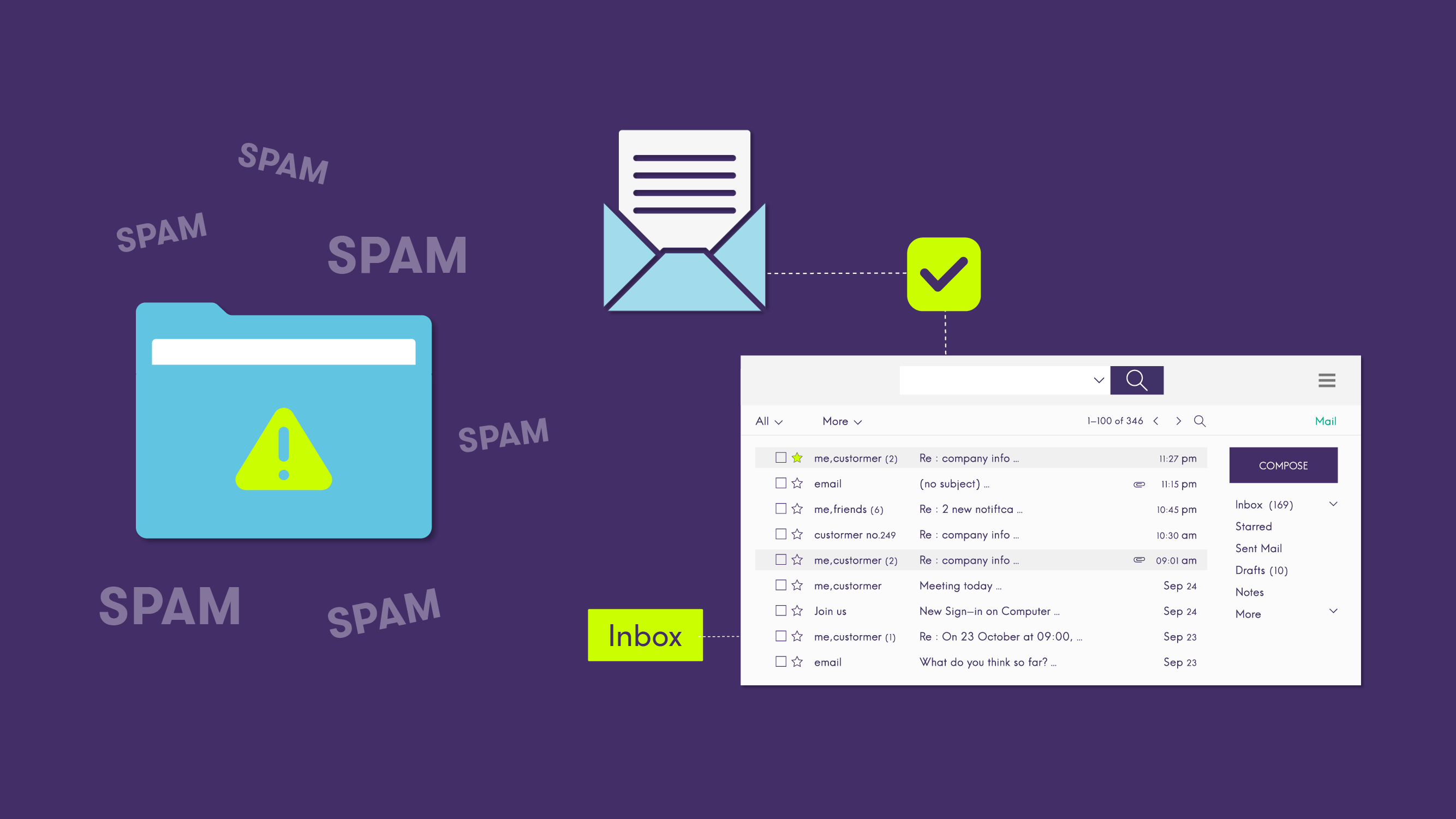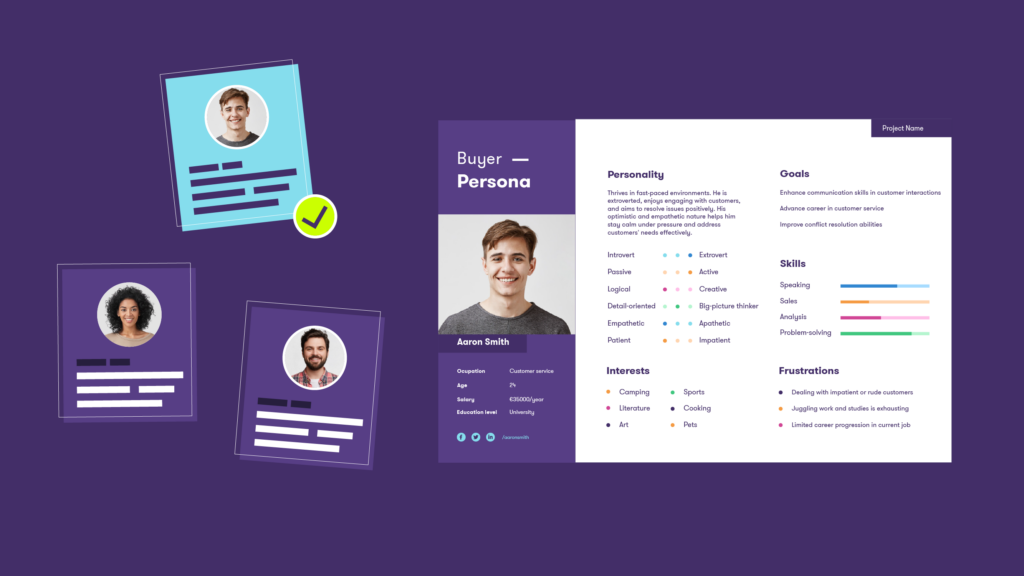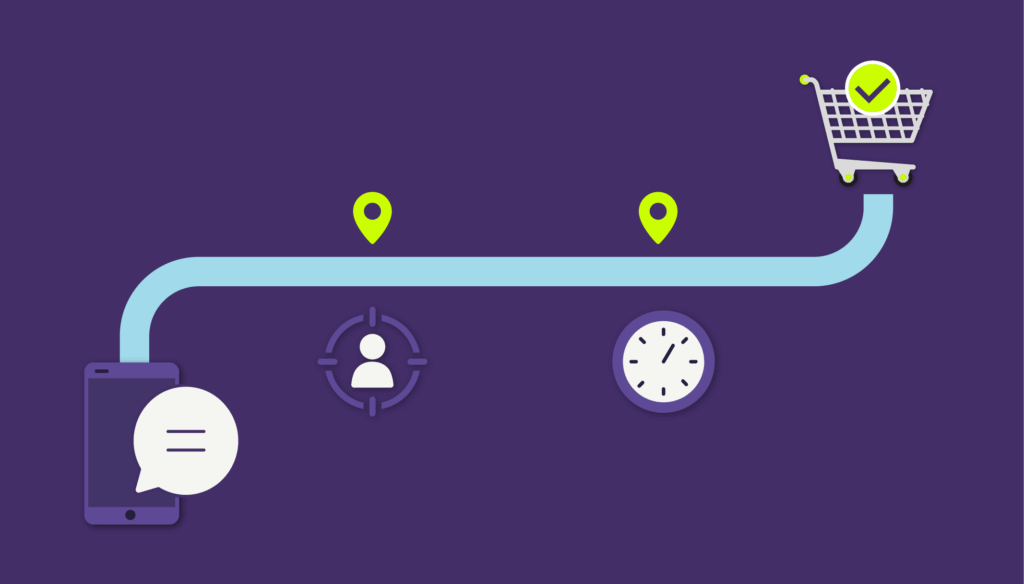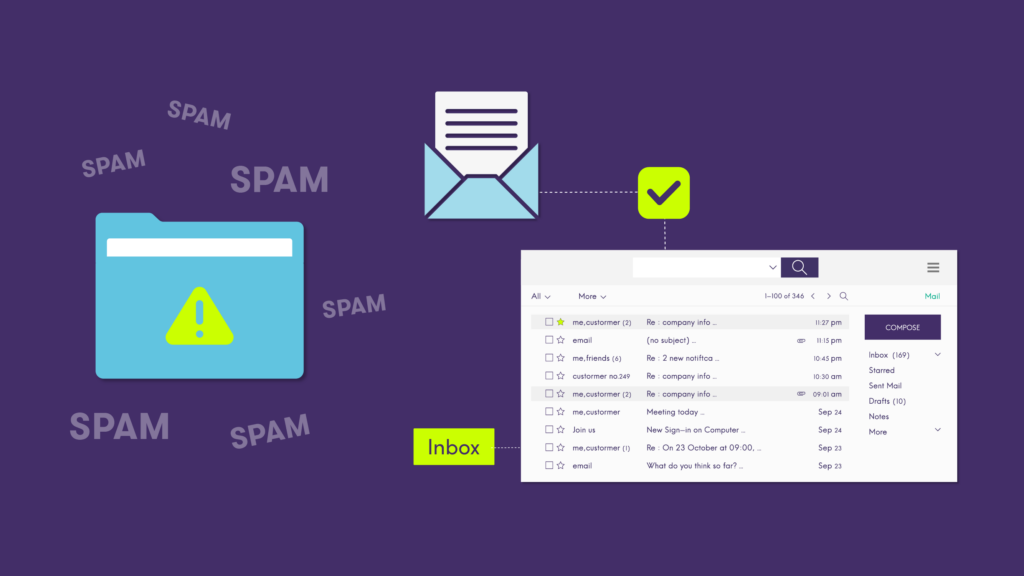Best practices to prevent your emails from landing in Spam
Sending an email campaign and ensuring it reaches recipients’ inboxes may seem simple. However, the reality can be quite different: many emails end up in the dreaded spam folder, negatively impacting open rates, clicks, and conversions. But why does this happen? And what can be done to ensure your messages reach their intended destination? Large-scale email campaigns (unlike sending an email from your professional Outlook account, for example) require an optimized infrastructure and a set of best practices to ensure high deliverability.
In this article, we share essential tips to prevent your emails from being filtered as spam. If you want to maximize the effectiveness of your email marketing campaigns, this guide was written especially for you. 😊
1. Technical configuration: The foundation of deliverability
Spam filters are becoming more sophisticated and analyze not only the email content but also the sender’s domain authentication. Some configurations are essential to ensure that mail servers recognize your emails as legitimate:
- SPF (Sender Policy Framework): This setting allows the sending domain to authorize specific servers to send emails on its behalf. If not properly configured, your emails may be rejected or marked as suspicious.
- DKIM (DomainKeys Identified Mail): This protocol adds a digital signature to emails, proving that the message was not altered during transmission. Without DKIM, your sender reputation may be affected.
- DMARC (Domain-based Message Authentication, Reporting & Conformance): This adds an extra security layer, instructing mail servers on how to handle messages that fail SPF or DKIM verification.
- Domain Reputation: The frequency and history of your email sends directly impact your domain’s reputation. Sending high-quality emails consistently reduces the likelihood of being marked as spam.
Tip: Seek support from your IT team or use platforms like Arpoone, which ensure compliance with these configurations.
2. Keep a clean and segmented contact list
First and foremost, your contact database should ideally align with your buyer personas – the people you actually want to engage. An outdated contact list full of people who have no real interest in your offer and numerous inactive email addresses is one of the biggest threats to your deliverability. Email service providers analyze recipient interaction with messages, and if too many emails are rejected or ignored, they may start flagging them as spam.
- Remove inactive contacts: Monitor email addresses that never open messages and consider removing them after multiple failed attempts.
- Avoid purchasing email lists: Besides being unethical, this practice can result in high bounce rates and damage your domain reputation.
- Segment your audience: Sending relevant, personalized messages to specific groups increases engagement and reduces the chances of spam complaints.
- Avoid spam traps: Some email lists contain outdated addresses converted into spam traps, designed to detect senders who do not regularly clean their databases.
Tip: Use a double opt-in system to ensure that new subscribers are genuinely interested in receiving your content.
3. Create relevant content and avoid “spam triggers”
Spam filters assess not just the sender but also the email content. Certain words and practices can trigger spam filters and increase the risk of your message being blocked:
- Avoid words commonly associated with spam such as “free,” “exclusive discount,” “100% guaranteed,” “make money fast,” etc.
- Be cautious with excessive capitalization and punctuation (e.g., “UNMISSABLE OFFER!!!”). While eye-catching, these elements are often flagged as suspicious.
- Don’t overuse images: Many filters penalize emails that contain only images and minimal text. Maintain a balanced mix to ensure readability without triggering spam filters. Additionally, always use “alt text” so that your message is still conveyed if images don’t load.
- Avoid shortened links: Shortened URLs (such as bit.ly) are often used by spammers to conceal suspicious links. Many spam filters block emails that contain them.
- Do not use forms, Flash, or JavaScript in emails: Most email clients do not support JavaScript or Flash, and emails containing these elements are typically flagged as spam. For forms, the best practice is to use a landing page.
- Ensure proper HTML formatting and avoid excessive styling: Poorly structured HTML, excessive formatting, or inline styles can make an email appear spammy. Following pre-built templates and layouts – such as those provided by platforms like Arpoone – is recommended.
- Avoid sending very large or lengthy emails: Emails exceeding 100 KB in size are more likely to be flagged as spam. Additionally, excessively long messages can discourage engagement and reduce interaction rates.
Tip: Before sending a campaign, use tools like Mail Tester to check whether your email might be flagged as spam.
4. Obtain consent and make opt-out easy
One of the main reasons emails get marked as spam is that recipients don’t remember signing up for them. That’s why it’s crucial to ensure that you only send messages to people who genuinely want to receive them.
- Always use opt-in: Ensure that users have explicitly consented to receive communications (include an acceptance checkbox in all forms with a link to your privacy policy in compliance with GDPR regulations).
- Make unsubscribing easy: If a user wants to leave your mailing list, they should be able to do so quickly and easily – such as through a link at the bottom of every email. Forcing users to stay only increases frustration and spam complaints.
- Maintain transparency: Clearly explain what subscribers will receive when they sign up.
Tip: “Re-engagement” emails can be useful for trying to win back inactive subscribers before removing them permanently.
5. Monitor deliverability and adjust your strategy
Regularly tracking email performance and making necessary adjustments is essential to ensure your campaigns remain effective.
- Monitor key metrics: Open rates, clicks, conversions, bounces, and spam complaints.
- Use test addresses: Send emails to yourself and across different domains (Gmail, Outlook, Yahoo) to verify deliverability and formatting.
- Experiment with different approaches: Small changes to subject lines, content, or sender details can make a big difference.
- Analyze feedback loops: Some platforms, like Arpoone, allow you to see which recipients have marked your emails as spam, helping you identify and resolve potential issues.
Tip: If you notice a drop in deliverability rates, investigate to identify and resolve issues before it harms your domain’s reputation.
How Arpoone helps ensure your emails reach their destination
Following these best practices is crucial but having a robust and reliable email marketing platform makes all the difference. Arpoone was designed to guarantee maximum deliverability while complying with all industry standards and best practices:
- Optimized email marketing infrastructure: Secure and direct connections with major email service providers.
- Built-in authentication: Arpoone ensures your domain is correctly configured for successful email delivery.
- Monitoring tools: Detailed reports allow you to track campaign performance and continuously optimize.
- Advanced segmentation and custom fields: Enables highly personalized messaging to the right people, maximizing engagement and minimizing spam complaints.
- Full GDPR compliance: Ensures all communications adhere to data privacy and protection regulations.
If you’re already an Arpoone user, take advantage of these features to optimize your email campaigns. If not, schedule a demo or start with our free plan and see how we can help improve your deliverability rates and overall results.