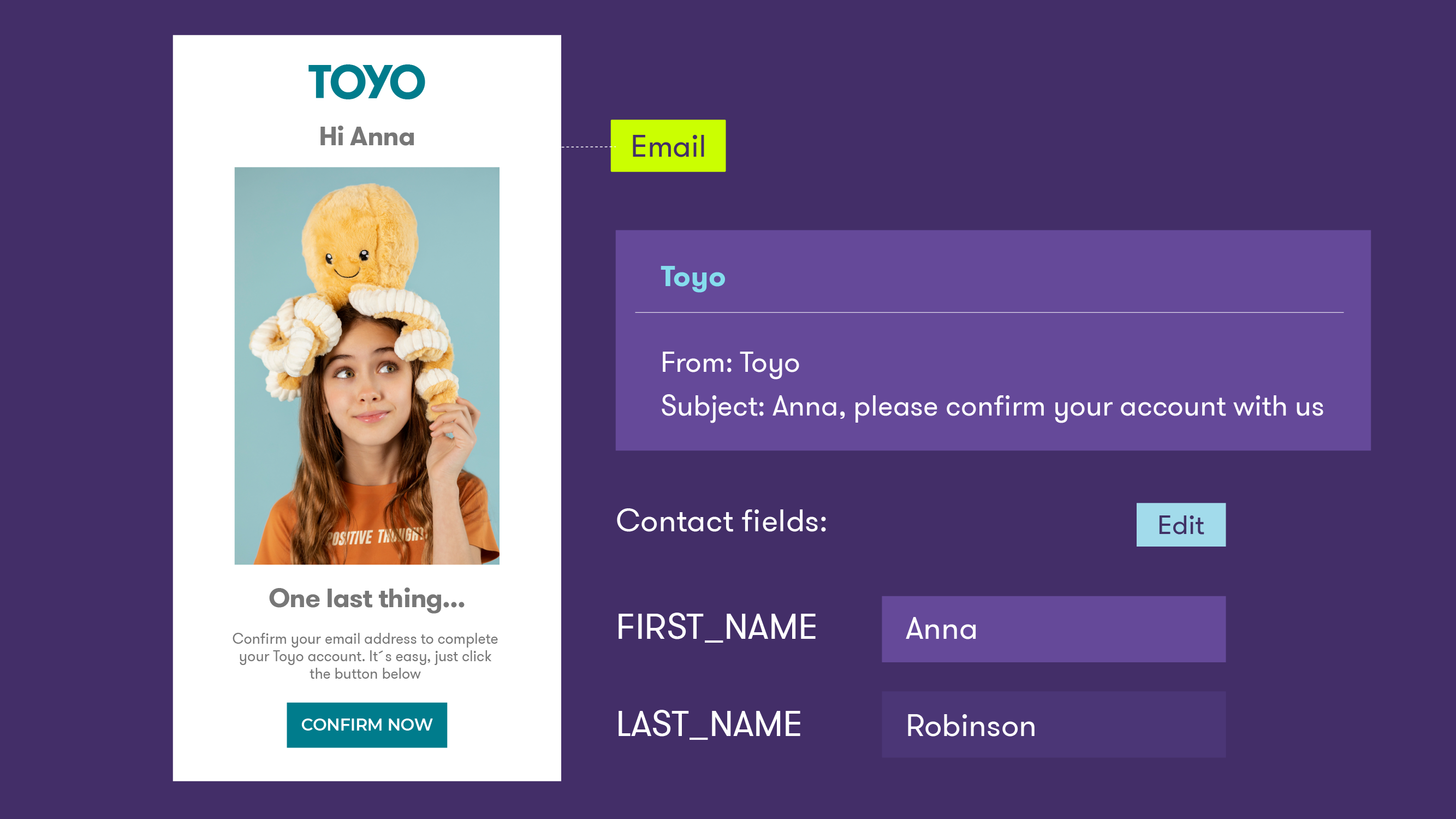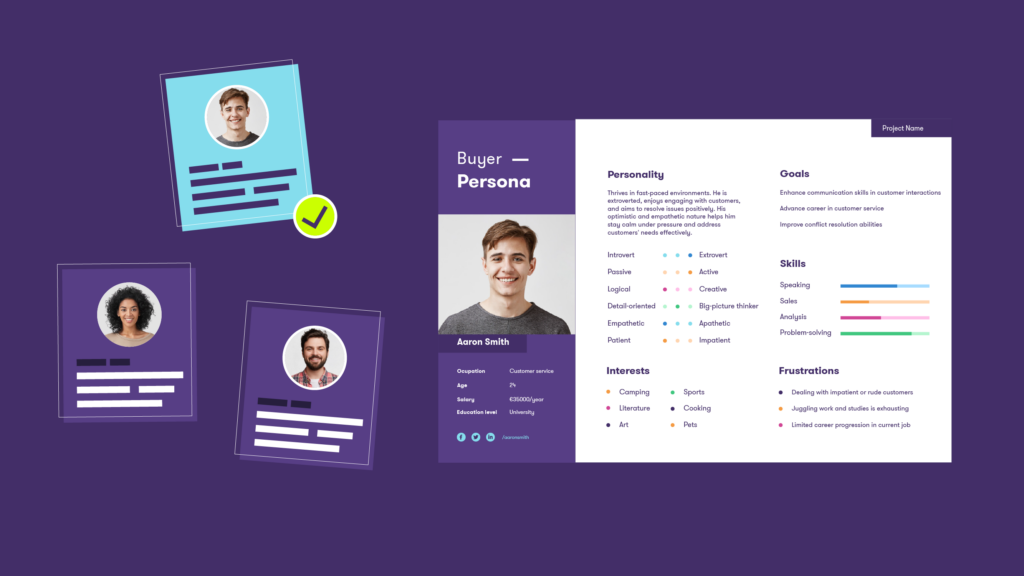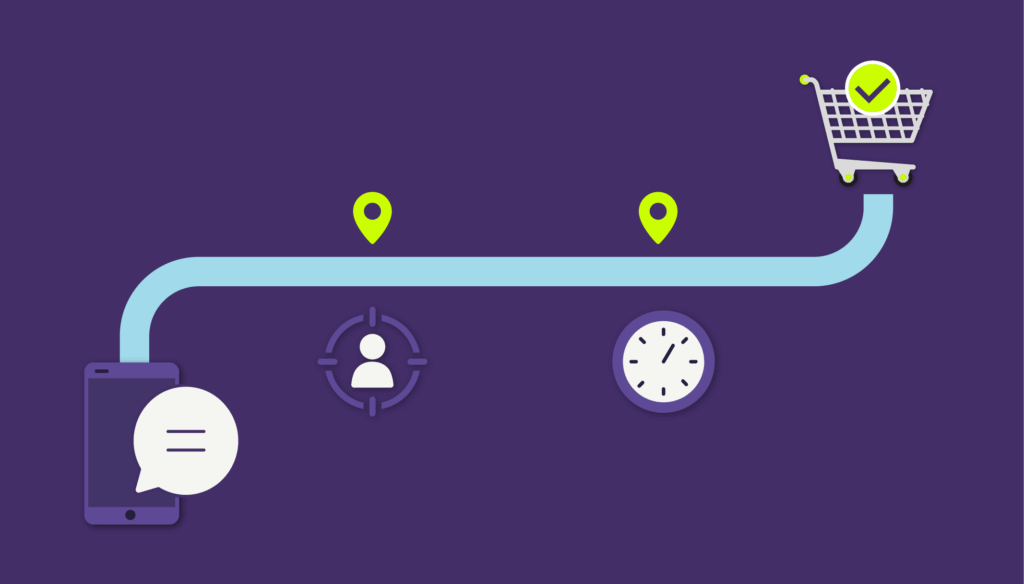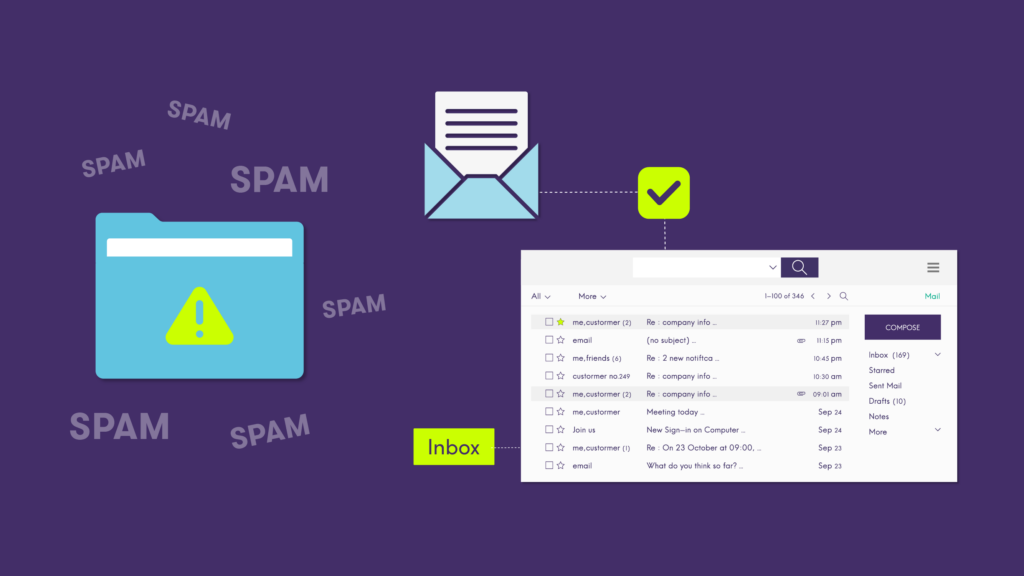What are transactional emails?
Transactional emails are automated, highly customizable emails designed to inform customers about critical actions such as order confirmations, delivery status updates, password resets, cancellation notifications, and subscription confirmations, among others.
When referring to automated emails, we mean emails that are automatically triggered after a specific action occurs or fails to occur (e.g., an order or an abandoned cart).
While transactional emails are always triggered by a specific customer action and are automated, they differ from promotional emails, which can also be automated.
Transactional emails provide essential information to consumers and typically enjoy higher open rates and click-through rates (CTR).
Differences between transactional and promotional emails
The primary distinctions between transactional and promotional emails lie in their purpose and the customer’s consent to receive them.
Promotional emails are intended to attract potential customers and encourage purchases or subscriptions. They should only be sent to customers who have explicitly opted in to receive marketing emails, especially under the GDPR regulations if the company operates within the European Union.
In contrast, transactional emails are triggered by specific customer actions such as registrations, transactions, purchases, or cancellations. Their primary purpose is to inform, follow up, or support a process. Unlike promotional emails, transactional emails do not always require explicit consent, particularly when required by law (e.g., updates to privacy policies). However, under GDPR, transactional emails must still align with the consumer’s “legitimate interest.”
Transactional Emails: Vital for Customer Experience
Examples of transactional emails:
- Order Confirmation: Includes details like order number, product description, delivery date, address, and cancellation policy.
- Feedback Request: Asks for customer satisfaction regarding the service, product delivery, or product itself.
- Sending Invoices: Triggered by a product or service purchase.
- Password Reset: Allows customers to reset passwords via email.
- Abandoned Cart: Encourages customers to complete a purchase.
- Registration Confirmation/Subscription: Confirms customer registrations or subscriptions.
- Welcome Email: Welcomes new subscribers and confirms their account.
Tips for optimizing transactional emails:
While primarily informational, transactional emails can incorporate marketing elements to reinforce brand identity and foster customer loyalty.
- Design & Structure: Use templates that highlight your logo, brand colors, and customer support contacts.
- Customer Support: Provide contact details for customer support.
- Opt-Out: Ensure compliance with GDPR by offering opt-out options.
- Content Promotion: Direct customers to blog articles, user guides, or product/service demonstrations.
- Promote Interaction: Include various CTAs to encourage engagement such as “Learn more,” “Download,” “Join,” or “Subscribe.”
Conclusion
Transactional emails are a fundamental tool in digital marketing, yet their full potential is often underutilized by brands. They enable close communication with customers, enhance loyalty, and provide real-time updates on orders and transactions.
Transactional emails should be concise, clear, and informative, maximizing their high open rates and potential return on investment (ROI).
Get Started with Arpoone
Choose a GDPR-compliant email platform like Arpoone for your transactional email strategy. Contact our team at sales@arpoone.com to begin.